Over the last ten years blogging about my layout, I’ve tried to get the most out of this website. This year I’ve redoubled my effort to enable some website functionality I’ve always been after.
This post is about the work I’ve done on this WordPress website recently. WordPress (if you’re not familiar) is a widely used open-source blogging program. It is very versatile and customizable with thousands of third party themes and plug-ins. It offers the end user a modular, drag and drop website building system.
I realize it’s probably a boring subject for most readers, but I know many readers have their own personal blogs and I’m hoping this information might be helpful. I’m also hoping that you will share what has worked for you.
The Server Switch
Long before Linux was the standard , I married my data to a Windows server and became trapped on a decaying platform (see From Pioneer to Legacy). My hosting company stopped supporting their Windows servers and stopped updating WordPress and PhP several years ago, leaving me unable to take advantage of the full functionality of WordPress.
My only lifeline was to migrate to a Linux server, a scary prospect I’ve put off for years. I made the switch earlier this year.
The switch was more painless than I imagined. Basically copy your WordPress website files to the new server, export your MySQL database and import it to the new server, set up the database connection, and tweak any configuration settings for the new server.
I’d go into specifics, but I really stumbled my way through the process with the aid of YouTube (search migrating MySQL, migrating WordPress, migrating from Windows to Linux) and my hosting company’s tech support line (thank god I’ve been a customer for 25 years otherwise I think they would have charged me a fortune for the assistance they provided 🙂
Subscriber Mail
The server switch enabled me to use email notifications. I’m using my own server for mail, but you can also opt to use a 3rd party service like MailChimp. I’m still testing plug-ins , but I feel like I’ve finally overcome some of the hurdles.
My first step was to set up a dedicated email address to send mail from. I chose no-reply@gregamer.com. I did this through C-Panel (a common backend control panel many hosting companies use).
The WPMailSMTP plug-in helped me configure my outgoing SMPTP mail settings. This feature is sometimes integrated in many full featured mail plug-ins, but I couldn’t get it to work with my first plug-in experiments.
The MailPoet plug-in has enabled me to set up a subscriber list with two step confirmation, set up scheduling and has templates to format the outgoing mail.
This post will be the first real test of my email setup and my fingers are crossed.
Dynamic Blogroll
I’ve always wanted to use my blog to track and promote the other blogs I’m intersected in. For years I’ve used the plug-in Eazy Enable Blogroll to keep a database of links that I can display as a static Blogroll list.
While it’s nice to have that long list of links, it’s not helpful in focusing my attention to when a blog posts new content. The RSS Blogroll plug-in came to the rescue by allowing me to display a dynamic frequently updated list of blog posts so I know where to focus my attention. The output is cool, but I wish this plug-in would integrate with my existing links, instead I have to update new links manually. Not hard, but something I’ll need to remember every time I add a new link.
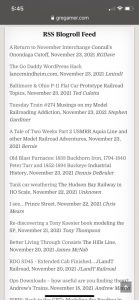
I’d like to find a Blogroll plug-in that combines the functionality of Eazy Enable Blogroll and RSS Blogroll. I’m open to trying new plug-ins to accomplish this, so if you have a suggestion please comment and let me know what works for you.
Blocking Spam
One of the big problems with an interactive website is spam. I learned this early on when my comment feeds would fill up with hundreds spam posts, choking my server. That’s why I moderate comments on this blog. Moderating the comments doesn’t stop spam though, it just gives me a chance to delete it before it gets published, which can still become time consuming.
Long ago I installed a plug-in called Captcha. It posts a math challenge before anyone can post comments or register. It worked for a while, but I think the bots have figured out how to defeat this challenge and I probably need to figure out how to enable a photo Captcha.
Recently I’ve found a plug-in called Askimet which has been very successful in eliminating spam from my site.

Fake Users
Another large problem has been fake users. Originally I set up a user database to combat spam comments, unfortunately it had the unintended side effect that it became a harbor for fake users. I tried sorting through my 2000 registered users and determined the vast majority were fake. So I recently nuked the user database, I really don’t need it and I don’t need the extra hassle of policing fake users.
Unfortunately, I have to keep the database because that is how I get administrative access to the blog. I hid the registration form, but fake accounts still get through. I would really like to figure out how to freeze that table and prevent new entries from being added.
Future Functionality
- Captcha – I have a a Captcha plug-in that displays a math challenge, but the bots have figured out how to defeat this challenge and I need to figure out how to implement a photographic Captcha.
- Switch Lists – I worked on a switch list program for my layout using the backend database for this website (see Switchlist – Working on an Operations Application) I never really got it to run like I wanted it to and ended up just using a simple spreadsheet. At some point I might explore this again.
- A Datebook – I’d like some kind of calendar functionality that would allow people to register for operating sessions or visits.
- Shopping Cart? – I frequently sell items so I’ve experimented with some shopping cart plug-ins. But I’m skeptical anyone would want to use a shopping cart on my personal website.
Keep Blogging
While personal blogs are getting lost to the dominance of social media, there is still life in these dusty corners of the Internet. I encourage my fellow model railroaders to keep blogging and to keep supporting blogs. This may be a dying art form, but I still enjoy my own little outpost on the World Wide Web.
1,069